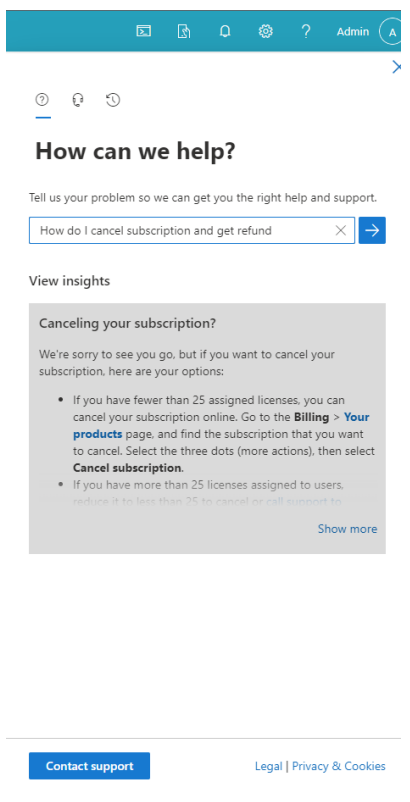How to Purchase a NEW D365 BC Partner Sandbox License.
PREREQUISITES:
1. You will need a valid Microsoft Partner Network (MPN) ID
2. You must have a valid Credit Card for payment
3. Activation is processed by a Global Admin user
4. The activation link is valid only for the tenant associated with the MPN ID used for registration
1. Open https://experience.dynamics.com/requestlicense/ and Sign in
2. Setup profile and Update
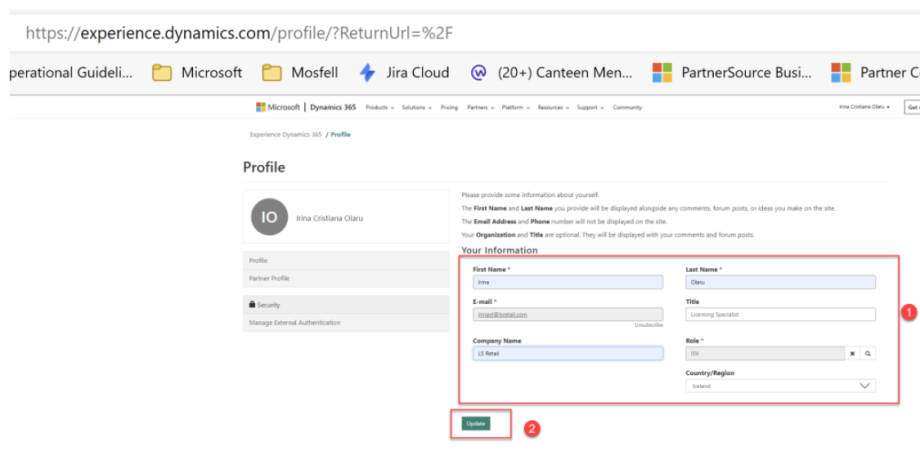
3. Open the Order page on https://experience.dynamics.com/requestlicense/, add all the details requested and press Submit
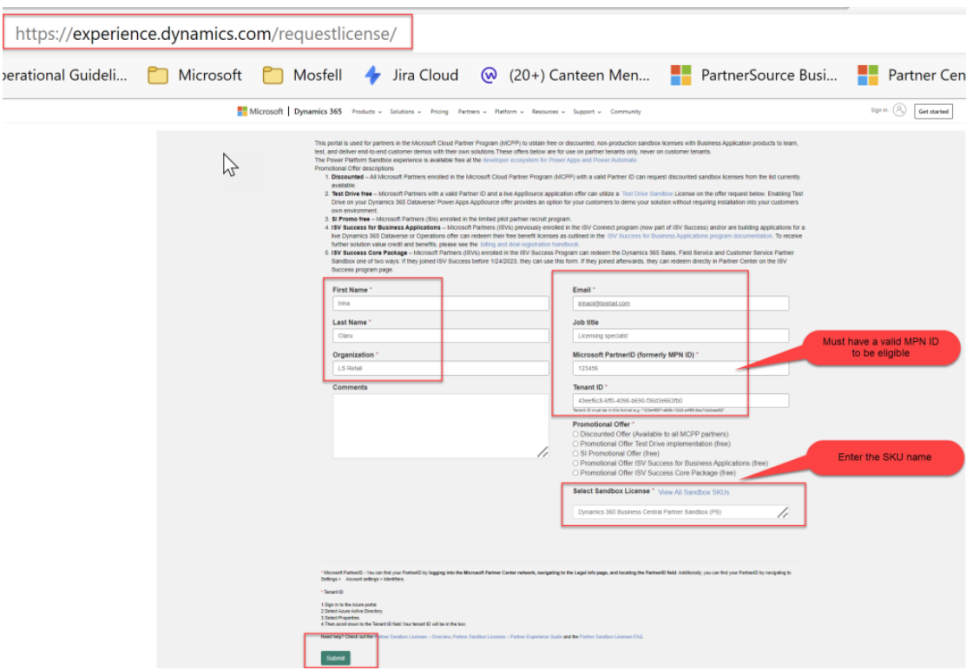
➢ Microsoft Partner ID
You can find your Partner ID by logging into the Microsoft Partner Center network, navigating to the Legal info page, and locating the Partner ID field. Additionally, you can find your Partner ID by navigating to Settings > Account settings > Identifiers.
➢ Tenant ID
1.Sign into the Azure portal.
2.Select Azure Active Directory.
3.Select Properties.
4.Then, scroll to the Tenant ID field. Your tenant ID will be in the box.
4. Once your request approved, you will receive an email from Microsoft Licensing Team:
From: Partner Sandbox Fulfillment <psandbox@microsoft.com>
Sent: 14. september 2022 19:33
To : Irina Olaru
Cc: Partner Sandbox Fulfillment <psandbox@microsoft.com>
Subject: Microsoft Partner Sandbox License – Request Approved
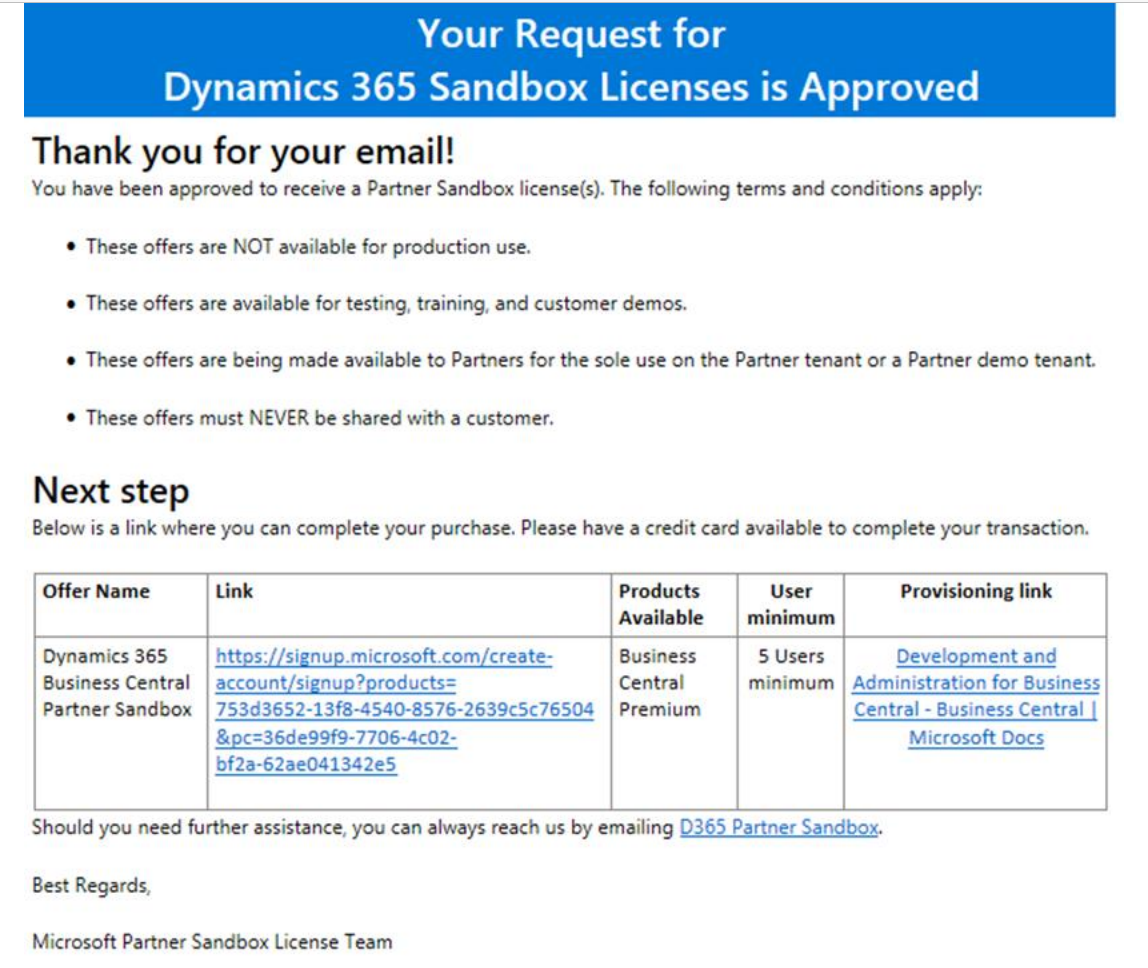
5. To activate the Dynamics 365 Business Central Partner Sandbox license, you need to be set up as Global Admin for your tenant. The system will require a Credit Card number to complete the activation process
6. Open the provision link received and wait until the activation is completed. You will be able to see the Dynamics 365 Business Central Partner Sandbox license (5 seats) under Microsoft 365- Billing & Licenses
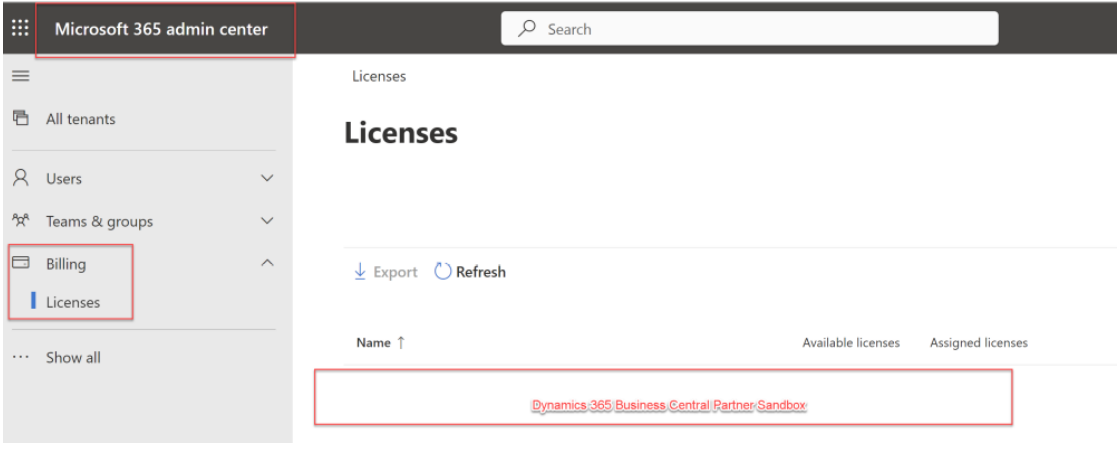
7. Now that the license is active, you need to assign the subscriptions to the users.
8. You need to install LS Central from AppSource as per the link you will received from LS Retail Licensing Team upon a reqeust. In that request you must include your Domain Name and Tenant ID.
For cancellation / refund procedures, you must contact Microsoft 365 Office Commerce department as subscription has been activated from Microsoft 365 Admin portal.
Microsoft Commercial Refund requests must be raised from Microsoft 365 Admin Portal.